Samsung One UI : OneUI 1.1, OneUI 1.5, OneUI 2.0, features, updates, beta
All you want to know about One UI
One UI is the name of Samsung's latest user interface for android which works as the successor of Samsung's previous UI, 'Samsung Experience' for which 'TouchWiz' UI is a prior.
One of the biggest target with One UI is to help users to "focus on the task with one hand." To achieve this, One UI removes a lot of clutter from the prior UI 'Samsung Experience' and makes things more cleaned. By re-arranging some settings together so that they are easier to get to. The Phone dialler, messaging, notes, email,and other Samsung apps also have a new look, to show only essential information.
In prior UI, buttons that are mostly towards at the top of the screen have been shifted closer to the bottom and in many Samsung's apps (such as messages, clock, gallery, my files), the top side is exclusively reserved for viewing content that you don't want to interact with.
The One UI is based on Android 9 (Pie) platform and like this platform it has all features that are available on android 9 (Pie) that we knows and loves. That means One UI has some new features like gesture navigation options, a bundle of new emojis, improved notifications and so on.
One UI 1.0
The first version of One UI called One UI 1.0, brought so many features which are mostly popular among various apps that are on Android and iOS platform.
First and most important feature, Dark mode was added to make viewing easier for your eyes in dark spaces. This feature was already added in so many apps so after all, this feature was brought to in iOS 13 and Android 10.
The first version of One UI also brought some new features such as screenshot editing tools, improvements in always on display (Tap to show), refined curves, an updated Bixby with support for remapping the Bixby button and gestures that navigate the device in new ways. While Android 9 (Pie) already had gesture feature which was only available on Pixel and Stock Android phones. But Samsung decided to develop their own gesture system to navigate their One UI installed devices.
All you had to do was only swipe up from the bottom of the screen where navigation buttons are located.
This version was originally launched with the Samsung Galaxy S10 series.
This version was originally launched with the Samsung Galaxy S10 series.
One UI 1.1
The second version of One UI called One UI 1.1, this was a minor update for One UI that brought some features which are related to camera, fingerprint, face recognization system and some, to optimize the device performance.
This version of One UI was natively launched with the 2019 Galaxy A series but other phones get it by OTA update.
This version of One UI was natively launched with the 2019 Galaxy A series but other phones get it by OTA update.
One UI 1.5
The third version of One UI called One UI 1.5 that brought another minor updates which was first and foremost for Galaxy smart Watches but, does provide native link to support windows.
This version was originally launched with the Samsung Galaxy Note 10 series. When Samsung did partnership with Microsoft to bring better mobile experience to Windows 10.
This version was originally launched with the Samsung Galaxy Note 10 series. When Samsung did partnership with Microsoft to bring better mobile experience to Windows 10.
One UI 2.0
Now, the next big update is second generation of the One UI called One UI 2.0
in this, users provides a skinned Digital Wellbeing experience, a more refined interface in some default apps such as device care, a minor change in the position of clock at quick settings, a new gesture system with Android 10, a native screen recorder, native Android Auto, dynamic lock screen (provides different wallpaper with every unlock), a recycle bin folder in my files, harder location permission access.
This version was originally launched with the Samsung Galaxy S20 series. The One UI 2.0 with Android 10 has already rolled out to many Galaxy devices and for many Galaxy devices are still in Beta testing.
This version was originally launched with the Samsung Galaxy S20 series. The One UI 2.0 with Android 10 has already rolled out to many Galaxy devices and for many Galaxy devices are still in Beta testing.
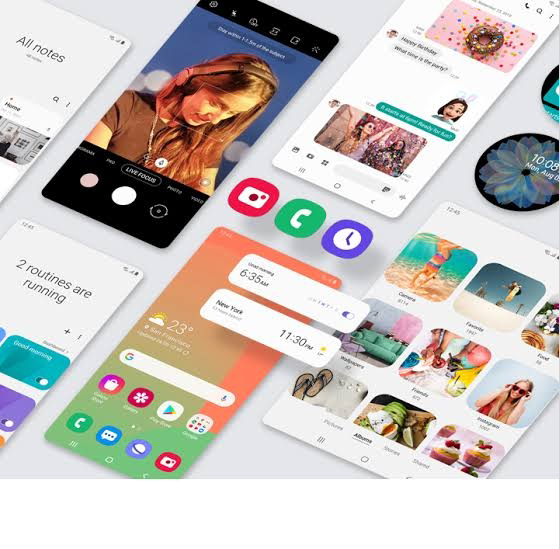

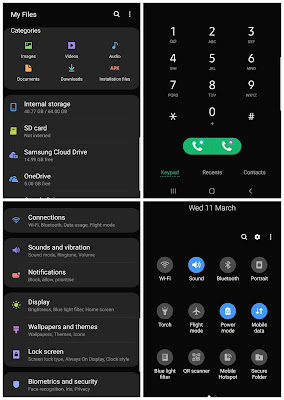




Comments
Post a Comment
Please do not enter any spam link in the comment box